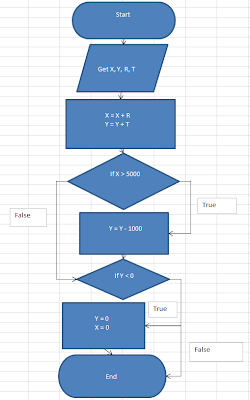Tuesday, 27 August 2013
Monday, 26 August 2013
Update Environment Variables - algorithms
1. The problem is that the environment variables need to be calculated to be updated.
2. The inputs are X, Y, R and T.
3. The outputs are X and Y.
4. The processing tasks are X incremented by R and Y incremented by T.
If X > 5000 then Y decremented by 1000.
If Y < 0, Y and X are set to 0.
5. Pseudocode
Update environment variables
Prompt user for X, Y, R and T
Get X, Y, R and T
X = X + R
Y = Y + T
If X > 5000
Y = Y - 1000
If Y < 0
Y = 0
X = 0
End
2. The inputs are X, Y, R and T.
3. The outputs are X and Y.
4. The processing tasks are X incremented by R and Y incremented by T.
If X > 5000 then Y decremented by 1000.
If Y < 0, Y and X are set to 0.
5. Pseudocode
Update environment variables
Prompt user for X, Y, R and T
Get X, Y, R and T
X = X + R
Y = Y + T
If X > 5000
Y = Y - 1000
If Y < 0
Y = 0
X = 0
End
Tuesday, 20 August 2013
Object modelling
TV remote
Attributes: Buttons, Batteries, Brand, Colour
Behaviours: Button press
USB
Attributes: Brand, Colour, USB slot, Data capacity
Behaviours: USB port insert
Phone
Attributes: Numpad, Battery, Sim Card, SD card, Mic, Touch screen
Behaviours: Makes calls, recieves calls, touch sensitive
Attributes: Buttons, Batteries, Brand, Colour
Behaviours: Button press
USB
Attributes: Brand, Colour, USB slot, Data capacity
Behaviours: USB port insert
Phone
Attributes: Numpad, Battery, Sim Card, SD card, Mic, Touch screen
Behaviours: Makes calls, recieves calls, touch sensitive
Tuesday, 13 August 2013
Switch
Switch Month
Case condition 1
Display "The number is 1"
Case condition 2
Display "The number is 2"
Case condition 3
Display "The number is 3"
Case condition 4
Display "The number is 4"
Case condition 5
Display "The number is 5"
Case condition 6
Display "The number is 6"
Case condition 7
Display "The number is 7"
Case condition 8
Display "The number is 8"
Case condition 9
Display "The number is 9"
Case condition 10
Display "The number is 10"
Case condition 11
Display "The number is 11"
Case condition 12
Display "The number is 12"
Case Else
Prompt user to re-enter value
End Select
Case condition 1
Display "The number is 1"
Case condition 2
Display "The number is 2"
Case condition 3
Display "The number is 3"
Case condition 4
Display "The number is 4"
Case condition 5
Display "The number is 5"
Case condition 6
Display "The number is 6"
Case condition 7
Display "The number is 7"
Case condition 8
Display "The number is 8"
Case condition 9
Display "The number is 9"
Case condition 10
Display "The number is 10"
Case condition 11
Display "The number is 11"
Case condition 12
Display "The number is 12"
Case Else
Prompt user to re-enter value
End Select
And
The value that needs to be stored in Number to display the message "This number does not meet the condition" are 7 or less or 11 or higher.
Monday, 12 August 2013
Or
The numbers 5, 6, 7 and 8 would need to be stored in Number to make the program display the message "This number does not meet the condition".
Validation and error trapping
1.
If ItemWeight is a number and CostPerKilo is a number
Pseudocode
Calculate price of sending parcel
Prompt user for ItemWeight, CostPerKilo
Get ItemWeight, CostPerKilo
If ItemWeight is a number and CostPerKilo is a number
CostofSendingParcel = ItemWeight * CostPerKilo
If CostofSendingParcel < 100
Display CostofSendingParcel
Else
CostAfterDiscount = CostofSendingParcel * 0.9
Display CostAfterDiscount
End If
Else Display ErrorMessage
Else Display ErrorMessage
Tuesday, 6 August 2013
Apply Discount
Apply discount algorithm
Defining the problem:
The problem is that we need to find the cost of sending a parcel to someone and calculating the discount if the cost is more than $100.
Defining the inputs:
The inputs are; ItemWeight, CostPerKilo
Defining the outputs:
The outputs are; CostofSendingParcel, CostAfterDiscount
Define the processing:
1. Get the item weight
2. Get the cost per kilo
3. Calculate the cost of sending a parcel
4. If the cost of sending a parcel is less than $100, display the cost of sending a parcel
5. Else, apply a 10% discount
6. Display the cost after discount
Pseudocode
Calculate price of sending parcel
Prompt user for ItemWeight, CostPerKilo
Get ItemWeight, CostPerKilo
CostofSendingParcel = ItemWeight * CostPerKilo
If CostofSendingParcel < 100
Display CostofSendingParcel
Else
CostAfterDiscount = CostofSendingParcel * 0.9
Display CostAfterDiscount
End If
End
Monday, 5 August 2013
Send a parcel algorithm
Task 1
1. The problem is that we need to find the price of sending a parcel.
2. The inputs are the weight of the parcel and the price per kiloram.
3. The output is the final cost of sending the parcel.
4.
i) Get the items weight
ii) Get the standard charge per kilo
iii) Calculate the price of sending the item
iv) Display the price of sending the item
5. Pseudocode
Calculate price of sending parcel
Prompt user for ItemWeight, CostPerKilo
Get ItemWeight, CostPerKilo
CostofSendingParcel = ItemWeight*CostPerKilo
Display CostofSendingParcel
Task 2
The steps ti creating an algorithm are:
Step 1: Define the problem
Step 2: Define the inputs
Step 3: Define the outputs
Step 4: Define processing
Step 5: Write the pseudocode
1. The problem is that we need to find the price of sending a parcel.
2. The inputs are the weight of the parcel and the price per kiloram.
3. The output is the final cost of sending the parcel.
4.
i) Get the items weight
ii) Get the standard charge per kilo
iii) Calculate the price of sending the item
iv) Display the price of sending the item
5. Pseudocode
Calculate price of sending parcel
Prompt user for ItemWeight, CostPerKilo
Get ItemWeight, CostPerKilo
CostofSendingParcel = ItemWeight*CostPerKilo
Display CostofSendingParcel
Task 2
The steps ti creating an algorithm are:
Step 1: Define the problem
Step 2: Define the inputs
Step 3: Define the outputs
Step 4: Define processing
Step 5: Write the pseudocode
Subscribe to:
Comments (Atom)